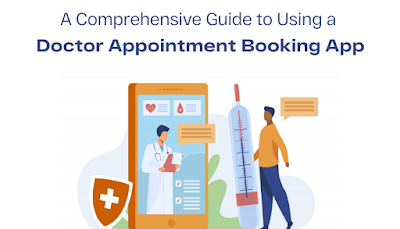In the modern era of digital healthcare, utilizing a doctor appointment booking app can greatly enhance the efficiency and convenience of managing medical appointments for patients and healthcare providers. Here's a detailed guide on how to effectively use a doctor appointment booking app:
For Patients
Download and Install the App
Begin by downloading the doctor appointment booking app from the App Store or Google Play Store.
Create an Account
Launch the app and sign up by providing essential details such as your name, contact information, and health insurance details.
Search for Doctors:
Utilize the search feature to find doctors based on specialties, locations, or specific medical conditions.
Review Doctor Profiles
Read through detailed profiles of healthcare providers, including their qualifications, experience, and patient reviews.
Check Availability
Explore the real-time availability of doctors and choose a time slot that suits your schedule.
Book an Appointment
Once you've selected a suitable time, proceed to book the appointment through the app. Some platforms offer instant booking, while others may require confirmation from the healthcare provider.
Receive Confirmation
After successful booking, receive a confirmation notification with details such as the appointment time, location, and specific instructions.
Set Reminders
Enable reminders within the app to receive notifications about upcoming appointments, ensuring you don't miss them.
Manage Appointments
Use the app to reschedule or cancel appointments if needed. Familiarize yourself with any cancellation policies.
Provide Feedback
After the appointment, use the app to leave feedback or reviews about the healthcare provider, contributing to the platform's community.
For Healthcare Providers:
Register on the Platform
Healthcare providers should register on the doctor appointment booking platform, providing information about their practice, specialties, and availability.
Verify Credentials
Complete any necessary credential verification processes to build trust with potential patients.
Set Availability
Utilize the app's interface to set your availability, including consultation hours and any breaks. Keep this schedule up-to-date.
Receive Appointment Requests
Once registered and verified, healthcare providers will start receiving appointment requests through the app. Review and confirm or reschedule as needed.
Send Confirmations
Upon confirming an appointment, send a confirmation notification to the patient, including details like the date, time, and location.
Enable Telemedicine Options
If the app supports telemedicine, ensure you are set up to conduct virtual consultations. Share instructions with patients on how to join virtual appointments.
Manage Patient Records
Utilize any features within the app for managing patient records, ensuring compliance with data privacy and security regulations.
Communicate Reminders
Use the app to send appointment reminders to patients, reducing the likelihood of no-shows and enhancing patient adherence.
Track Performance Metrics
Monitor performance metrics provided by the app, such as the number of appointments, patient satisfaction scores, and other relevant data.
Respond to Feedback
Engage with patient feedback and reviews, addressing concerns raised to maintain a positive online reputation.
General Tips
Security and Privacy
Prioritize platforms that adhere to strict security and privacy standards to protect sensitive medical information.
Customer Support
Familiarize yourself with the app's customer support options. Accessible and responsive customer support is crucial in case of any issues.
Stay Informed
Regularly check for app updates and stay informed about new features or changes in the platform's functionality.
Read the Terms and Conditions
Understand the terms and conditions of using the app, including any fees, cancellation policies, and data usage policies.
By following these comprehensive steps and tips, patients and healthcare providers can make the most of a doctor appointment booking app, optimizing the process of scheduling and managing medical appointments conveniently and efficiently.